
| About | Downloads | Documents | Links |
 |
| About | Downloads | Documents | Links | |
Building Gema1. IntroductionThis document describes how to build and install gema tools both on Unix and Windows platforms. It should be enough to follow the instruction in the sections below to have everything up and running. If something goes wrong, and details included here (and in the scripts) would not be enough to help you to fix your problem, please report the problem using SourceForge bug tracking subsystem (you don't need to log in as a SourceForge user) or sending an e-mail to Remo Dentato. 2. Building on a Unix platformGema has been built and tested on many Unix platforms. The following table summarize the ones we are aware of. Please let us know if you experienced other platforms.
(*) On AMD64 a bug has
been reported that affects the usage of
gel.getvar() and
gel.setvar(). 2.1 The building process Assuming that your working directory is
The . Upon a successful compilation, the testsuite is launched to verify that everything went well. Ad hoc configurations may be made at the beginning of the
Other options for
2.2 Building Lua To have If you don't have it, it's very easy to get it work. Just download the latest distribution from http://www.lua.org, and follow the provided instructions. Do not forget to modify the values of 3. Building on a MS Windows platformVarious combinations of compilers and Windows versions have been tested:
The build process has not been tested on WinNT nor WinME but it is likely to work. Changing the scripts so to use a different compiler should not be too difficult. 3.1 The building process If you use For the other tested compilers, the only prerequisite
is that your compiler is properly set and can be invoked from the command
line prompt. For example, if you use Microsoft VC, the Also be sure to have enough "environment memory" in your console, all tests have been performed with at least 4096K available. Assuming the environment has been set properly and that your working
directory is
Everything will be rebuilt, and the tests will be executed. After that, copy the exe files in a directory that is in your path. To have the Lua bindings ( If the building scripts are unable to find them, they make an attempt to guess their location. If this step also fail, the Lua bindings won't be built. See next section for some more detail. Options for
3.2 Building Lua The
the To make it work, you have to specify the directory where
you uncompressed the Lua tarball (for example Note that the process may not work if Lua souce files are
on a different volume than the gema source file, the easiest option is
to have the gema sourcetree and the Lua sourcetree under the same directory
(in our examples |
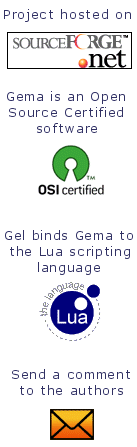 |